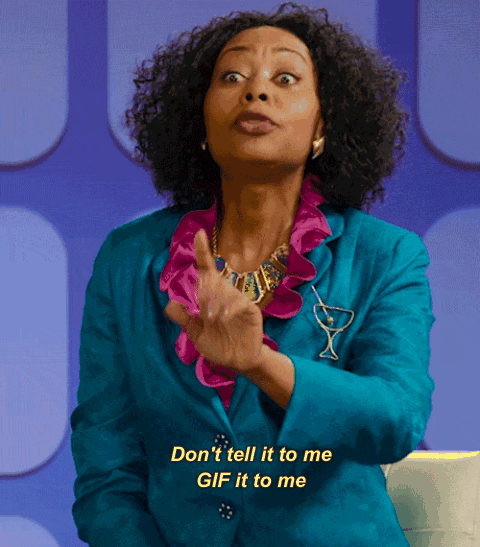4 Types Of Video Content You Can Create For Free
In 2019, video traffic accounted for 80% of all consumer Internet traffic. That’s huge.
Whilst consumer demand for video content has increased, marketing budgets haven't always followed suit. Producing big, slick brand videos can be expensive and a lot of start-ups and small businesses don't have the time or money to take on a video project.
How can I create awesome brand videos with no budget?
If you don't have a huge budget for video, don't think that your brand can't still get involved with the trend. There are lots of ways to create engaging moving content for no money at all.
1. GIFs
Everybody loves a good GIF (that's a fact); but as well as showing the fun side of your brand, GIFs also improve click-through and conversion rates.
There are a couple of ways to go about using GIFs. Firstly, you can create your own using a website like Make A GIF. Choose the 'Pictures to GIF' option if you'd like to upload pictures to animate them into GIF format or convert an existing piece of video into a new GIF using the 'Video to GIF' function. This is perfect if you have some existing video content that you think needs a refresh and a more modern format. If you want to make things super quick and easy for yourself, you can search through millions of already existing GIFs on GIPHY. Simply choose the one you want and download it.
When you're deciding which GIF to use, think about what emotion you want your audience to feel when they see your post. Do you want to make them laugh? Go for a popular cultural reference that everyone will understand. Should the post make them take action? Pick a motivating image that uses text to illustrate its point (take the GIF above as an example of this).
2. Boomerang
Launched by Instagram in 2015, Boomerang is a video tool that takes a series of photos and stitches them all together to create a mini video that plays forwards and backwards.
You’ll automatically have access to Boomerang if you have the Instagram app. Simply head to Instagram Stories, aim your camera, press a button and watch your endless loops of video magic come to life. You can share a boomerang straight from the app or save it to your camera roll for later.
The best boomerangs are ones where the movement is hypnotic. Get some inspiration for your boomerang by checking out @boomerangfrominstagram and #BoomerangOfTheWeek.
3. Stop-motion animation
Stop-motion animation is one of our favourite video techniques. The end result looks brilliant and, once you've got the hang of it, it's easier than it looks.
To get started with stop-motion video, find a flat surface and set up the objects you'll be photographing. Ideally, this area will have good natural light and few shadows. If you're regularly going to be creating stop-motion video for your brand, then it's worth purchasing a phone tripod to keep your photos steady (Amazon stocks lots of cheap tripods).
With the tripod set up, take a load of photos, making sure your camera phone stays in the exact same position each time. In between each photo you take, ever so slightly move your objects so that they're telling the story you want them to.
Once you've got all of your photos, you can run these through a tool like Kapwing or you can export them to a piece of software like iMovie (already installed on most Macs). Play all of the photos together at speed and it will look like your objects are moving independently.
Stop-motion is a brilliant way to show off your brand's product in a fun and quirky way; to capture an event more imaginatively; or to launch a new product or service. Try and match the movement in your video to music for an extra edge.
Head to content creator and influencer Lucie Fink’s Instagram page for more stop-motion inspiration.
4. Cinemagraphs
Described as "the exciting new visual medium that lives between the world of photography and video", a cinemagraph is a living photo. If you're looking for thumb-stopping social media content, this is it.
Using the Cinemagraph Pro app, you film 4 seconds of video, then isolate one or two of the video's moving elements in the editing mode. This leaves you with what appears at first glance to be a photo, until you see that something within it is moving (Harry Potter-style).
If you're happy for your cinemagraphs to have a watermark on them, this option is free. If you want to look more professional, it costs $199 a year to use the app without any watermarks.
You can also create cinemagraphs through computer programmes like Adobe After Effects (£19.97 per month) or you can download the Enlight Pixaloop app (there’s a free version with basic features and it only costs £1.50 a month to upgrade).
How can I measure the success of my video content?
Remember to keep track of how successful your video content is when you post it to your social media pages. Has your audience liked or commented on the content? Did it increase your reach for the week? How many views did each video get? You should be recording all of these vanity metrics and learning from them to improve your next piece of content. Most importantly, if your post had a call to action (such as to visit your brand's website), monitor whether you received more traffic than usual because you posted a video as opposed to a regular old static photo.